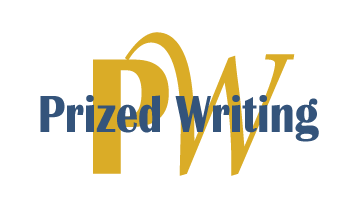The Electronic Reserve Book Room: Success or Failure?
Jaleen Mullard & Freddy Huynh
Writer’s comment: This report was written as the final assignment for a challenging Business Reports and Technical Communication (English 104A) course. Throughout the quarter, assignments encouraged us to apply a logical cause-and-effect analysis to subject matter as well as our writing style. In this assignment, we applied this approach to the University Library’s Electronic Reserve Program. Our “consulting firm,” Stenzel and Associates (Mullard and Huynh as investigative authors), had to assess the success of the ER program from a student’s perspective, and pass the results on to a real audience, Mary Heath of the University Library.
The Electronic Reserve Program was a difficult subject to investigate. No matter what approach we took, from assessing costs to seeking clear instructions, we seemed to hit a brick wall. When I expressed my exasperation to John Stenzel, however, he would say, “That’s good! Document it!” Through his guidance, we discovered that often the lack of information could itself be worth reporting; we were also motivated by the knowledge that our readers had a genuine interest in student concerns, and could use our findings to improve the Electronic Reserve Program.
- Jaleen Mullard & Freddy Huynh
Instructor’s comment: For the “Reports” component of English 104A (Business Reports and Technical Communication), my class becomes a consulting group investigating a problem and preparing a report for an administrator or a firm. They must assess a debated issue, hypothesize about causes and effects, pose and answer questions, and suggest solutions. Before class one day last Winter, I watched a knot of students try to download a professor’s huge scanned-in image file of hand-scrawled class notes, and I realized I had that quarter’s assignment.
The Library’s “Electronic Reserve Room” allows faculty to make materials available over the Web, and allows students to access them day or night. This is potentially a great convenience, but the system is not quite as straightforward or efficient as it could be. I discussed the issue with fellow Amtrak commuter Mary Heath, Shields Library Computing Manager, and she graciously gave me a copy of an early planning document; my students would compare what they were actually experiencing with what the library had anticipated, and advise the administration accordingly.
Since I promised to present the best reports to the Library, my students were writing for an actual audience and with a real purpose, and came up with some impressive results. Jaleen and Freddy’s work stood out for its thoroughness and its tenacity. I believe student work like this can and should help guide important policy decisions on our campus. As Mary Heath, our “client,” attested, “I had believed I understood the problems that existed for students who used this system. The papers written by your students, however, showed me not only that these problems were more wide-spread than I had thought, but that many resulted from easily correctable miscommunications. I was delighted with the students’ analysis, and will use it to implement changes that should make student access to our systems much easier in the future.”
Note: A “real-world” report would include an Executive Summary of findings, but the quarter ran out and I figured Jaleen and Freddy had done enough work!
- John Stenzel, English Department
THE ELECTRONIC RESERVE BOOK ROOM: SUCCESS OR FAILURE?
Prepared for
Mary Heath, University Library
University of California @ Davis
Prepared by
Jaleen Mullard, Executive Consultant
Freddy Huynh, Executive Consultant
Stenzel Associates
March 17, 1998
MEMORANDUM
| DATE: | March 17, 1998 |
| TO: | Mary Heath, University Library |
| FROM: | Jaleen Mullard & Freddy Huynh, Executive Consultants |
| SUBJECT: | UC Davis Electronic Reserve Book Room |
This report — The Electronic Reserve Book Room: Success or Failure? — contains the information you requested assessing the UC Davis Electronic Reserve Book Room from a user’s perspective. Thank you for providing us with some key Shields Library planning documents (Appendix A and B) which helped form the starting point for our analysis. The enclosed report contains the following sections:
• Introduction
• Nature of the Debate
• Conclusions
• Recommendations
• Material Appendices
We at Stenzel and Associates hope that this report proves useful to you. Please feel free to call us at (530) 752-1954 if you have any questions, comments, or suggestions.
CONTENTS
Introduction
Traditional Reserves
Electronic Reserves
ER Limitations
The Debate
Unlimited Access
Available Items
“Intact” Materials
Time-Sensitive Materials
Library Costs
User Expenses
Service Enhancement
Conclusions
Recommendations
LIST OF ILLUSTRATIONS
Appendices
Appendix A (ERs — First Look)
Appendix B (Cost Factors)
Appendix C (Table/Costs)
THE ELECTRONIC RESERVE BOOK ROOM
INTRODUCTION
Students and faculty have utilized the University Library Reserve Book Room to access high use course material in a timely manner. However, in Electronic Reserves — A First Look(Appendix A), the University Library identified several concerns with Traditional Reserves. These include:
• The inaccessibility of reserve material outside of library hours
• The unavailability of reserve material if checked out or misplaced
• The deterioration and unavailability of reserve material due to vandalism, wear and tear
• The inability to access time sensitive material in a timely manner
• The costs incurred by a labor intensive operation
In an attempt to address these concerns, the University Library created the Electronic Reserve Book Room. According to their planning document, the Electronic Reserve Book Room is a means to reduce costs while enhancing service to users. Specifically, its goals are:
• To ensure that reserve material will be available and accessible to all students at any time
• To store material in such a manner that it is immune to misplacement and physical damage
• To provide immediate access to time-sensitive material
• To reduce costs through the reduction of labor intensive operations.
With Electronic Reserves in its third year of operation, the University Library has asked Stenzel and Associates to assess the Electronic Reserve Book Room’s success from a student — user — perspective.
TRADITIONAL RESERVES
From a user’s perspective, few drawbacks exist with the Traditional Reserve System. The user looks up the call number for the material needed on a library computer, stands in line (two to three minutes, if there is a line) to check out the material, takes it to a library copier, inserts money or a library cash card, copies the material, and returns it to the reserves drop-off. If there is a line at the copier, the user has the option of either waiting in line, finding another copier (many copiers are available within the library) or asking permission to “cut in” (if only a few copies are needed).
Although access is limited to the library’s hours of operation and faculty tend to delay getting time-sensitive material to the Reserve Book Room, these are usually only minor annoyances. The biggest problems occur if the material is already checked out, lost, or incomplete. If the material has already been checked out, the reserves desk will issue the user a number. When the material is returned, the number is displayed on a board near the Library Reserves desk. This alerts the next user that the material is available. The maximum delay that can be caused by most checked-out material is two hours. When material is occasionally lost or incomplete, the user will have to get it from the faculty member who placed it on reserve or another user who was able to get it.
ELECTRONIC RESERVES
Under ideal circumstances, Electronic Reserves should circumvent the difficulties just outlined. Either from a UCD computer lab or a home computer, the user should be able to access reserve material whenever it is needed, 24 hours a day. To do this, all the user has to do is access the Internet, go to the Electronic Reserve Book Room website, and select the material to be viewed. The user is then in a position to view or print the Reserve listing or course material on reserve. (In contrast to Traditional Reserves, Electronic Reserve material is always complete and never checked out or missing.)
ER LIMITATIONS
Electronic Reserves is not, however, trouble-free. For example, one user who tried to access the Electronic Reserve Book room had the following experience — at first, the user attempted to access the Electronic Reserve Book Room from a home computer via the UC Davis home page but received an error message when they tried to open specific class material. The user then went to IT Express for assistance, was told that they had never heard of the Electronic Reserve Book Room, and was then advised to ask Library Reserves. Library Reserves told the user to register the computer with the campus network administrator and provided the user with a document explaining how to do this. Unfortunately, the user could not understand the terminology in the document and returned to Library Reserves for clarification. The two people knowledgeable about the Electronic Reserve Book Room were not available, so the user returned to IT Express. At IT Express, the user was told that the computer did not need to be registered and that the error message was due to the use of an ISP. (It appears that the Electronic Reserve Book Room must be accessed by direct connection to a UCD server.) The user then attempted direct connection to a UCD server but was unsuccessful. The user returned to IT Express and purchased Quick Tips that explained how to make this connection. In a subsequent attempt to establish connection to a UCD server, the user received a busy signal continuously for 25 minutes.
The user gave up trying to access the Electronic Reserve Book Room from home and went to a UCD computer lab during a one hour break between classes. The computer lab was occupied by a class, so the user trekked across campus to an open access computer lab, only to find a line of 8 people waiting to use the computers. After waiting for 30 minutes, the user was finally able to access a computer and the Electronic Reserve Book Room. However, with only 5 minutes left before the user’s next class (coupled with the fact that the printing queue was backed up) the user abandoned all attempts to print and headed to class.
Later, the user again attempted to connect to a UCD server from home and was able to access the Electronic Reserve Book Room. The user then attempted to open a file but discovered that Adobe Acrobat Reader was required to view the file in question. As a result, the user started to download Adobe Acrobat Reader from the World Wide Web, which took another 45 minutes though this, too, never produced the desired result — the user soon discovered that the computer did not have enough memory left to open the file! The following day, the same user went to Traditional Library Reserves and in 5 minutes, obtained the desired reserve material.
THE DEBATE
The University Library assumes that the Electronic Reserve Book Room will improve the performance of the Library Reserve system. In the planning document, Electronic Reserves — A First Look (Appendix A), the University Library outlines its goals for the Electronic Reserve Book Room as:
• Access that is not limited to the library’s schedule — access that allows a student to use required materials when he or she needs it
• Access that assures item availability. Items that are not checked out to someone else or several hours or days overdue
• Access that guarantees course material will be available whole. Lecture notes and exams that are complete, not lacking an important lecture or question due to theft or vandalism
• Access that guarantees time-sensitive material will be available quickly.
The planning document suggests that if these goals are met, the Electronic Reserve Book Room will reduce University Library costs, provide users with cost-effective access to course materials, and enhance service to users. This report addresses whether the Electronic Reserve Book Room has in fact met the Library’s goals and what problems exist with the Electronic Reserve Book Room from a user’s perspective.
UNLIMITED ACCESS
This is one of the primary goals of the Electronic Reserve Book Room and unfortunately, it is also the area with the most logistical problems. Users can access the Electronics Reserve Book Room from computers in three locations: the UCD library, UCD’s computer labs, and/or a home computer. Obviously, the use of library computers is limited to library hours. What is not so obvious is that the library and computer labs have the same hours of operation (the labs are open only two hours longer than the library). Without a home computer, the Electronics Reserve Book Room is no more accessible than the Traditional Reserve System.
While many students have computers at home, the different connection options and variety of desktop configurations create many potential problems. Users living outside the 530 area code are more likely to connect to the Internet by dialing into an ISP to avoid paying long-distance phone charges, but the Electronic Reserve Book Room cannot be accessed using an ISP (an error message is displayed). It can only be accessed by connecting to a UCD server. However, because there are only 500 modems serving approximately 25,000 students, the home user may get a busy signal during hours of peak use. If the user can gain access during peak hours, the system speed is drastically slowed.
Because some faculty only put reserve material on Electronic Reserves, users without a home computer (or the minimum requirements) must use library computers or computer labs for access and are subject to the limited hours of operation. But even during the hours of operation, the user may be unable to access the Electronic Reserve Book Room or print a paper copy of reserve material. Students report finding computers in the labs virtually unavailable during regular school hours because the labs are usually reserved for classes and are quickly filled during the brief and infrequent class interludes. Users report waiting in lines for as long as 30 to 45 minutes to use a computer and/or a printer in the computer labs. If the desired file is large, the site monitor may cancel the user’s print job to keep the printing queue from backing up. In addition, 24 hour access is not possible from any location if the Electronic Reserve Book Room is down for maintenance several hours a week or when the system crashes.
But perhaps the most fundamental issue regarding accessibility is awareness. If students do not know that the Electronic Reserve Book Room exists, or cannot get information about how to use it, then the system is inaccessible to them. Thirty students from various majors and classes were asked about their knowledge of Electronic Reserves, but only one knew of its existence. What is more, finding information about it (what it is, how to access it, how to use it, troubleshooting problems, etc.) is difficult. For example, Library Reserves has a flyer available that provides limited information on what the Electronic Reserve Book Room is, but it must be requested from a staff member (there is no documentation on how to use it). Requests for more detailed information are referred to Felicia Bryan, Head of the Reserve Service Department , UCD Shields Library, Cesar Cisneros of the Reserve Service Department, or IT Express.
Bryan and Cisneros are helpful, patient and knowledgeable about the content and use of the Electronic Reserve Book Room. However, if Bryan or Cisneros are unavailable, questions may go unanswered — technical questions are then referred to IT Express. Unfortunately, not everyone at IT Express knows the Electronic Reserve Book Room exists and questions can get referred back to Library Reserves. (To make matters even worse, the information provided by IT Express often contradicts that given by Library Reserves.)
If users can get through this minefield of problems successfully, they can get access to the Electronic Reserve Book Room. However, considering the huge expanse of this technical minefield, the number of potential explosives, and the lack of road maps, the odds of successfully navigating this field are not in the user’s favor.
AVAILABLE ITEMS
Electronic Reserves does circumvent the problem of finding reserve material already checked out since users can access the same item simultaneously. However, this does not ensure item availability to all users. Apart from anything else, a user accessing Electronic Reserves from a home computer may not have enough memory on the hard drive to download and view large files.
“INTACT” MATERIALS
The user does not need to be concerned about finding material in poor physical condition (potentially unreadable), partially missing, or lost. If the reserve material is placed both in Traditional Reserves and on Electronic Reserves, the reduced usage of the traditional reserve material decreases the potential for damage or loss. However, Electronic Reserves presents a new problem because the quality of the material may be affected by the resolution capabilities of the computer hardware or printer being used to view it.
TIME-SENSITIVE MATERIALS
Unfortunately, the problems identified with Traditional Reserve delaying time-sensitive material are not resolved by the Electronic Reserve Book Room. According to Bryan, the processing time required for time-sensitive material is the same, regardless of which system is used. Initial availability of this material is dependent upon when it is submitted to the Library Reserves for processing. Although forms are available on-line to assist faculty with submission to Electronic Reserves, one system does not elicit quicker submissions than the other. In addition, although mailing time can delay the receipt of time-sensitive material by a couple of days using Traditional Reserves, other delays can occur when using the Electronic Reserves — access to a UCD computer can take a couple of days and obtaining accurate and enough information to access the Electronic Reserve Book Room from a home computer for the first time can take a week or more.
LIBRARY COSTS
The information required to deal with the question of library costs was not made available to Stenzel and Associates. When questioned about Library Reserve costs, the University Library declined to release specific figures. However, after several requests, the University Library did provide Cost Factors in Traditional and Electronic Reserves (UC Davis Library, March, 1998, Appendix B), a document outlining the nature of the costs associated with both Traditional Reserves and the Electronic Reserve Book Room.
The University Library’s Cost Factors in Traditional and Electronic Reservesis incomplete in several respects. The document addresses only ongoing staff costs as measures of the University Library’s Reserve expenses. But in order to accurately assess the cost-effectiveness of the Electronic Reserve Book Room, the University Library must also consider planning, implementation, and projected costs. For example, start-up expenses would include the cost of scanners, initial programming, and labor for planning and implementation. Projected expenses should therefore include the cost of copyrights (as more articles and books are used), programming required for expanded use, upgraded technology, and system maintenance. An expanded list of costs associated with both Traditional Reserves and the Electronic Reserve Book Room, as identified by Stenzel and Associates, is provided in Library Reserves Cost Factors — Expanded (Appendix C).
While reducing the University Library’s costs is a primary goal here, such costs must also include the expenses deferred to other areas and so accurately evaluate the cost-effectiveness of the Electronic Reserve Book Room. The University Library’s cost document acknowledges some student costs associated with both Traditional and Electronic Reserves, but the costs deferred to other UCD departments must also be examined. For example, projected expenses might — should — include the financial resources required to address access problems. And while it is obvious that the need to improve access to UCD’s intranet did not originate with the Electronic Reserve Book Room, the implementation and increasing use of Electronic Reserves does contribute to the system’s increasing inadequacy.
According to IT Express, UCD is not considering adding or upgrading modems, but is waiting for the next newest technology that will replace modems much in the same way that CD’s are replacing cassette tapes. Such a system upgrade will require funding that should therefore be considered when examining the expenses incurred by the Electronic Reserve Book Room and evaluating the program’s cost-effectiveness.
The only indication that the Electronic Reserve Book Room has reduced some of the University Library’s costs was provided by Bryan who pointed out that the Shields Library Reserve staff has decreased (five people) and that the workload has been reduced due to the implementation of the Electronic Reserve Book Room. While this is something of a positive sign, a complete and accurate evaluation of Electronic Reserves’ cost-effectiveness will require more information than has been released to date.
USER EXPENSES
An outline of student costs in the University Library’s Cost Factors in Traditional and Electronic Reservesalso features an incomplete list. Stenzel and Associates have identified additional student costs not acknowledged by the University Library and have outlined them in Library Reserves Cost Factors — Expanded (Appendix C). For example, additional user expenses would include the minimum hardware and software required, possible long distance charges, missed phone calls, and time costs such as learning how to access, getting information or help, and waiting for access to the Internet and computer labs, the downloading of files and Adobe Acrobat, and printing (waiting in printing queues in a computer lab).
As can be seen in Library Reserves Cost Factors,the expense in time and technology associated with the Electronic Reserve Book Room dwarfs the expenses associated with Traditional Reserves — Electronic Reserves does not provide cost-effective access to course materials for most users.
SERVICE ENHANCEMENT
The Electronic Reserve Book Room does not enhance service to users in most cases. Only under ideal circumstances is it possible to envisage the Electronic Reserve Book Room being more efficient and cost-effective for users than Traditional Reserves.
CONCLUSIONS
In creating the Electronic Reserve Book Room, the University Library’s primary goals were to reduce University Library costs, provide users with cost-effective access to course materials, and enhance service to users. With the data available to us we are unable to assess whether the Electronic Reserve Book Room has reduced University Library costs, but we have identified issues that should be examined prior to an assessment of the same. Stenzel and Associates has recommended actions that would facilitate this evaluation.
From a user’s perspective, the time and technology costs associated with the Electronic Reserve Book Room, dwarf the costs associated with Traditional Reserves. Until the problems of advertising, educating, accessing, downloading, and printing are resolved, Electronic Reserves will not be cost-effective for most users — all things considered, the Electronic Reserve Book Room does not enhance service to most users at UCD.
RECOMMENDATIONS
In order to better evaluate the Electronic Reserve Book Room’s effectiveness, Stenzel and Associates first recommends that the University Library gather additional information on the subject of ER enhancement. As much as budget constraints allow, we further recommend that the University Library take the following actions to acquire accurate statistical data:
• Develop software that records the number of hits the Electronic Reserve Book Room receives and track its usage trends.
• Gather statistics on the use (number of “hits”) of Traditional Reserves before and since the implementation of the Electronic Reserve Book Room and track its usage trends.
• Compare the usage totals and trends of Traditional Reserves to those of the Electronic Reserve Book Room.
• Track and compare the number of professors that place material on Traditional Reserves only, the Electronic Reserve Book Room only, or both.
• Survey Students:
- Number of students who have used the ERBR
- Number of students who have never used — never heard of — the ERBR
- From what location do students gain access?
- Problems experienced in attempts to use the ERBR
- Advantages of the Electronic Reserve Book Room
- Suggestions for immediate improvement
We also recommend that the University Library generate the following graphical representations to help evaluate the Electronic Reserve Book Room’s use and cost-effectiveness:
• Cost trends of Traditional Reserves (since the implementation of the Electronic Reserve Book Room) plotted against the cost trends of the Electronic Reserve Book Room as it includes start-up and on-going.
• Cost of Traditional Reserves prior to the implementation of the Electronic Reserve Book Room plotted against the total cost of both Traditional and Electronic Reserves since the implementation of the Electronic Reserve Book Room.
• Usage trends of Traditional Reserves plotted against those of the Electronic Reserve Book Room.
Stenzel and Associates further recommends that the University Library work with other parts of the administration to improve the overall efficiency and cost-effectiveness of the Electronic Reserve Book Room:
• Improve access to UCD network and increase system speed.
• Advertise the existence and location of the Electronic Reserve Book Room:
- Make fliers and user documentation easily accessible and available at IT Express and the University Library Information Desk and Check-out/ Help counters.
- Post fliers in the computer labs and at IT Express.
- Advertise in the California Aggie.
- Advertise at the dormitory seminars.
• Provide educational outreach designed to explain how segments of the UCD might better use Electronic Reserves and where to get information and assistance:
- Create documentation that is easy to follow, addresses each situation, and foresees common error-traps.
- Test the documentation and system (accessing a computer, accessing the Electronic Reserve Book Room, finding the desired material) on a new user who is also unfamiliar with computers.
- Provide classes/seminars in the University Library itself to educate potential users.
• Instruct all Library Reserve staff, IT Express staff, and computer lab Site Attendants, in how to access and use the Electronic Reserve Book Room, as well as troubleshoot problems.
• Extend hours of computer labs, add more computers and printers.
• Increase the open access time of all computer labs.
APPENDIX A
ELECTRONIC RESERVES — A FIRST LOOK
(Shields Library 1993)
The role of the Reserve Book Room in an academic setting is to provide timely access to high use course material. Housing items in reserves ensures that they will be readily available for all students that need access to them. The Reserve room provides a secured location to house course related items, and a circulation system which allows for short term loans.
Traditional Reserves
For several reasons, the traditional role is not always the best for students or for library collections. In traditional Reserves:
A. Access to material is limited to the library’s schedule. Material is available only when the library is open.
B. Material may not always be readily available to patrons. Material may be misshelved or checked out (material can be intentionally held by one student to deny access to other students).
C. High use material tends to get damaged, vandalized or lost, resulting in the unavailability of the item, or of portions of the item.
D. Faculty tend to wait until the beginning of the quarter to place material on reserve which often results in unavoidable delays.
1. Patrons (students) do not always have access to material in a timely manner because reserve lists can be delayed several days by conventional mail.
2. Processing time required for time sensitive material can result in material not becoming available soon enough for it to be of use to a high number of students.
E. Operations tend to be very labor intensive; consequently they tend to be costly.
1. The general concept of Reserve operations is labor intensive. Items are constantly being charged, discharged and shelved. Each checkout involves as many as 3 people: a person to get the item from the shelf, and check it out; a person to discharge it; and a person to shelve it. High-use items often get checked out as many as a dozen times per day.
2. High-use materials rapidly become high-maintenance items as they become damaged from frequent, often abusive, use.
Looking Ahead
Given current technological advances and decreasing funding, it becomes necessary to review the traditional model of Reserves and to look for ways to better serve our users. Reserve units need to re-examine their processes and to look for ways to provide access to material in a more efficient and timely manner.
Reserve units should look for ways to provide cost-effective access to course materials:
• Access that is not limited to the library’s schedule — access that allows a student to use required materials when he or she needs it.
• Access that guarantees course material will be available whole. Lecture notes and exams that are complete, not lacking an important lecture or question due to theft or vandalism.
• Access that assures item availability. Items that are not checked out to someone else or several hours or days overdue.
• Access that guarantees time-sensitive material will be available quickly.
Libraries must look for ways to enhance service while cutting back on labor-intensive processes. This can best be achieved by finding better, more efficient ways to provide traditionally labor intensive processes. The “Electronic Reserve Room” is one way to achieve this goal.
APPENDIX B
COST FACTORS IN TRADITIONAL AND ELECTRONIC RESERVES
UC Davis Library
11 March 1998
Traditional Reserves
Staff costs:
Processing material (obtain copyright permission, process lists, etc.)
Removing material from reserves
Retrieving material
Charging / discharging material
Re-shelving of material
Student costs:
Limited use (short term, must acquire during the Library’s open hours
Photocopy expenses
May need to place a hold and return to the Library repeatedly to obtain
May be unable to obtain (e.g., another student lost the material, or material is incomplete)
Student must have a Library card to use
Must find the call number and fill out a card to obtain material
Electronic Reserves
Staff costs:
Processing material (obtain copyright permission, process lists, etc.)
Scanning material (if not submitted in electronic format)
Creating web links to on-line materials
[Runs on existing serves and uses existing storage devices]
Student costs:
Technology required to access
Spend time to acquire application (Acroreader)
Print expenses
Access currently restricted to dorms and on-campus machines
Impacted network affects speed of access
APPENDIX C
LIBRARY RESERVES COST FACTORS — Expanded
| University Costs | |
| Traditional Reserves | Electronic Reserve Book Room |
| LABOR | |
Processing material (obtain copyright permission, process lists, etc.) Removing material from reserves Retrieving material from reserves Charging/discharging material Re-shelving of material | Processing material (obtain copyright permission, process lists, etc.) Removing material from reserves Scanning material (if not submitted in electronic format) Creating web links to on-line material Storage/shelving of paper back-up copies of electronic reserve material |
| IMPLEMENTATION COSTS | |
Programming costs Equipment Costs Labor to plan/implement program | |
| PROJECTED COSTS | |
Programming (with increased use, upgraded technology, system maintenance) Equipment Costs: Copyright Costs Advertising of electronic reserves Education (of both users and information resources) | |
| Student Costs | |
| Traditional Reserves | Electronic Reserve Book Room |
Limited use (short term, must acquire during the Library’s open hours) May need to place a hold and return to the Library repeatedly to obtain May be unable to obtain (e.g., another student lost the material or material is incomplete Must have Library card to use Must find the call number and fill out a card to obtain material Photocopy expenses | Technology and knowledge required to access Must have minimum computer hardware and software to obtain (e.g.. enough memory, latest software versions) May be difficult to read (resolution capabilities of computer/printer) Must have Log On ID and password to use Must know Electronic Reserve Book Room exists, how to access and use it Printing expenses Missed phone calls (home access using a phone line) Long distance charges (out of 530 area code and home access) Time Costs: |
| INFORMATION/HELP | |
Waiting for access to the Internet and computer labs Waiting for printing | |